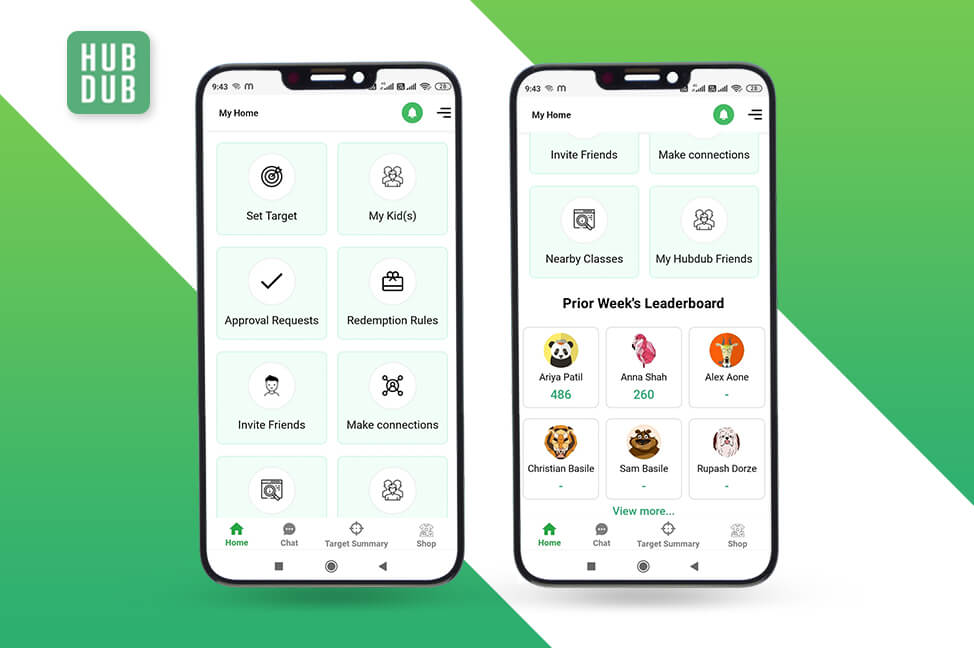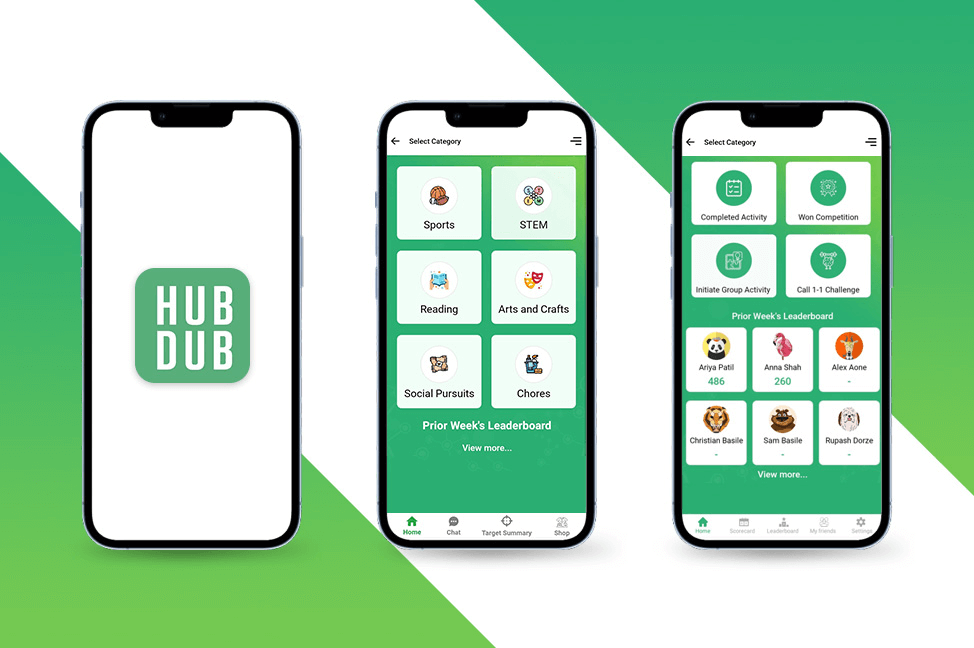
What Is HubDub? (Your Kids Will Love It!)
Developmental-age kids are spending excessive time on on-screen entertainment, video games, and have increased dependency on online education. While the benefits of technology are clear, helping our kids find the balance that supports social skills, character building, and brain development is one of the biggest challenges we face as parents and as a community.
But, how to make them do so? Is it even possible?
Yes, thanks to HubDub. Keep reading to learn more.
This article takes five minutes to read. The time you spend can help you find a solution to significantly reduce your child's screen time and improve their physical, mental, and social growth. We guarantee it!
Table of Contents:
- How HubDub Works?
- Awarding HubDub Points
- How to Install and Setup HubDub?
- HubDub Subscription
- HubDub Features
- HubDub Security
- FAQs
- The Final Word
How HubDub Works?
HubDub isn't just an ordinary app. We know excessive screen time is a significant issue among kids nowadays, and we want to reduce it in an innovative way by encouraging them to do activities that benefit them.
HubDub has 3 main components:
1. App-based Reward System
Parents set weekly targets for their kids across in Sports, STEM, Arts, Reading, Chores, and Social Pursuits (e.g. Entrepreneurship, Scouts, Philanthropy, Visiting place of worship etc.) activities. HubDub awards points for every minute your kid spends doing these activities. These points can then be redeemed for rewards that have been pre-set and agreed between parent and child, for instance a new pair of Nike Jordan that your child is interested in.
This seamless reward system motivates children to engage in offline activities that help improve their physical, mental, and social skills. It also makes their learning experience more enjoyable.
2. Make New Connections
HubDub can help you connect with other parents who have kids in the same grade, same school district or the same age bracket. This is useful for parents who have moved to a new city or a new school district or parents who are looking to find like minded friends for their kids.
3. Analytics
HubDub provides weekly tracking of your child’s score across different categories which you can use to evaluate progress and encourage or course correct. We also provide a weekly leaderboard that shows points earned by all kids (using their avatar profile/names) on the platform. Parents can also choose to make their profile private.
Awarding HubDub Points
Once your child completes an activity, they send you the request to approve that activity and aware points. As a parent, you can accept, reject, or edit. For instance, Mike sent you a request to award him points for 60mins of pet help but he actually walked the dog for only 30mins; in this case, you can edit Mike’s request and award him points for 30mins of pet help. Once you confirm, we will add points to your kid's account. Point system:
- Leisure activities (family games, backyard play, etc.) - 1 point for every minute
- Class (coaching, tutorial, etc.) - 2 points for every minute
- Participation in a competition - 2 points for every minute
- Gaining a position in a competition - Bonus points for a podium finish (Gold/1st place 300 points, Silver/2nd place 200 points, Bronze/3rd place 100 points). Hall of Fame entry gains 500 points
- Straight A grades earns 250 points.
How to Install and Setup HubDub?
HubDub is available on the Google Play Store and App Store. Once downloaded, follow these steps:
- Register yourself and your kids.
- Click on "Set Target" to assign an activity to your kid.
- Great! Now, download the app on your child's phone or iPad.
- Log in to the home page with the username and password you set for your child.
- Click "My Targets" on the child app to see the activity you assigned for the week.
- Your child submits the report to you once they complete it. You confirm, and HubDub will add points to their account.
HubDub Subscription
HubDub is free for the first month. From the second month, it costs $1.99/month for a child. The cost will increase as you add more kids. We have kept the pricing low because we want our app accessible to everyone. Our goal is to contribute to the well-being of children throughout the world.
HubDub Features
1. Connect With Other Parents
HubDub lets you connect with other parents to share parenting tips, discuss your kid's progress, etc. You can also set up joint activities that are both fun and beneficial for your kids.
2. Scorecard
HubDub provides weekly scores for each activity you have set. It lets you know whether your child has reached the target. We display the score in an easy-to-understand and interactive chart and also provide an option to compare current and previous scores.
3. Leaderboard
Healthy competition is good. If you provide leaderboard access, you can know how your child performs compared to others.
4. Notepad
HubDub notes help your kids document open tasks and develop plans to improve their scores. Though they can write it down in a notebook, keeping everything in one place will make things easier for them.
5. One-to-one or Group Chat With Approved Friends
HubDub lets your child chat one-on-one or in groups with friends you approve. Since they communicate in a controlled environment, the interactions are secure and help them improve their social skills.
6. Group Activity and One-On-One Challenge With Friends
HubDub lets your child participate in group activities with their friends. It helps improve their social skills and teaches them to work together to achieve a goal. Your child can also go on a one-on-one challenge with their friend. If your child takes the initiative to set up this one-on-one challenge or group activity with his HubDub friends then he/she gets bonus points.
HubDub Security
Safety first! HubDub provides you complete authority and control over your kid's account. We prioritize the well-being of your kids and don't display ads to them. Also, we only let your kids chat with friends you approve. HUBDUB IS AN AD-FREE APP FOR KIDS.
FAQs
1. Can I change my child's target every week?
Yes, you can update your child's target every week. You can also carry over targets.
2. Who can see my profile?
People in your friend list can see your profile. Users in the "Make Connections" section can only see your name and profile picture.
3. I don't want my child to appear on the leaderboard. Is that possible?
Yes. Go to "Permissions" in your child's profile and make your profile Private. However, we don't recommend doing this because being on the leaderboard will motivate your child to perform better.
4. Can my child get points for completing school homework?
Absolutely. Points depend on the activity you set for your child to perform.
5. Can I set a custom point redemption rule for my child?
Yes. You can add a rule that works the best for your family.
The Final Word
Taking away gadgets from your child isn't an effective way to reduce screen time as it leads to bickering and frustration. HubDub innovatively reduces their screen time by involving them in Sports, STEM, Reading, Social Pursuits, Art, or General household chores. They get rewarded if they perform the activity, which makes the experience more enjoyable. The parents that we beta-tested reported a significant reduction on onscreen time and greater enthusiasm among their kids to be out and about. Now it is time for you to try for yourself. As with any new tool, you will need to put some time initially with your kids and have constant dialogue with them to encourage the use of HubDub.
If you haven't downloaded the app yet, here's the link — Google Play Store and App Store.