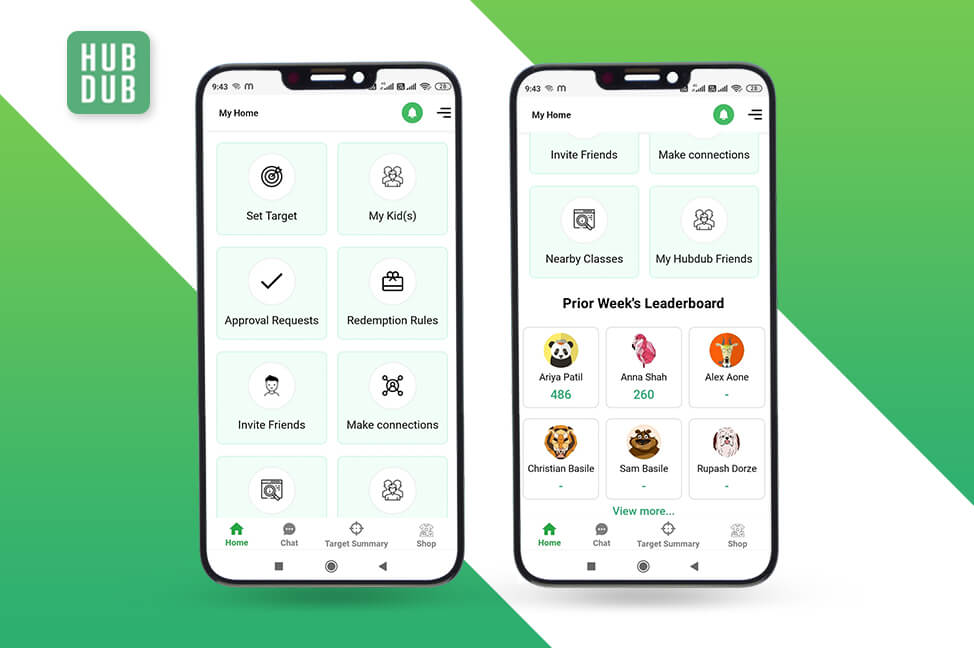
HubDub Features: Everything You Need to Know
Today's kids spend a lot of time on digital devices. HubDub aims to reduce it innovatively by encouraging them to do activities that benefit them. In this article, let's discuss HubDub features.
Table of Contents:
What Is HubDub?
HubDub reduces kids' screen time innovatively by making them engage in activities that benefit them. You set a goal for your kid to achieve. The goal can be related to sports, STEM, reading, social pursuit, art, or general household chores.
HubDub awards points for every minute your kids spend doing those activities. When they hit the target score, they get a reward that you have set. This reward system motivates children to engage in activities that benefit them.
HubDub Features
1. Connect With Other Parents
HubDub provides a platform for parents to connect. You can join the HubDub community, where you can share tips, ideas, and experiences related to parenting. This feature lets you learn from others, gain insights, and build a support network.
2. Scorecard
The scorecard feature in HubDub provides a comprehensive overview of your child's performance. It displays their scores for each activity and lets you know whether they have reached their targets. The scorecard is presented in an easy-to-understand and interactive chart.
3. Leaderboard
The leaderboard feature helps you compare your child's performance to others. It promotes healthy competition among the kids using the app.
4. Notepad
The notepad feature in HubDub allows your child to write down strategies to improve their scores. It's like a digital notebook where they can jot down their ideas, set reminders, and stay organized. Having everything in one place makes it easier for your child to stay focused and motivated.
5. One-To-One or Group Chat With Approved Friends
HubDub has a secure chat feature that your child can use to communicate with their approved friends. Whether it's a one-on-one conversation or group chat, this feature helps your child improve their social skills and build meaningful connections. You have complete control over the friends your child can chat with, ensuring a safe and controlled environment.
6. Group Activity and One-On-One Challenge With Friends
HubDub encourages collaborative and interactive experiences through its group activity and one-on-one challenge features. Your child can participate in group activities with their friends, which promotes teamwork and cooperation and can also earn bonus points for showing initiative in bringing the group together.
Additionally, your child can engage in friendly one-on-one challenges, which helps improve their physical, mental, and social skills.
7. HubDub Security
HubDub takes security seriously. Here are some key security measures in place:
- Complete data privacy: HubDub ensures that your data is private and secure. The app does not share data with third parties, ensuring your child's information remains confidential.
- Encryption: All data transmitted through HubDub is encrypted, protecting your child's information from unauthorized access.
- Parental control: As a parent, you have complete visibility and control over your child's activities on HubDub. You can monitor their progress, approve or reject submitted reports, and set permissions for the features they can use.
8. HubDub Shop
HubDub has an in-app shop where you can purchase stylish hoodies and T-shirts for your little ones.
How to Install and Set Up HubDub
- Download the HubDub app from Google Play or the App Store.
- Register yourself as a parent. Next, register your kids.
- Click "Set Target" to assign an activity to your kid.
- Download the app on your child's phone.
- Log in using the username and password you set for your child.
- Click "My Targets" to see the assigned.
- Your child submits the report to you once they complete it. You confirm, and HubDub adds points to their account.
Also Read: How to Install and Set Up the HubDub App
FAQs
Can I change my child's target every week?
Yes, you can update your child's target every week. By doing so, you can adapt to their changing interests and needs.
Who can see my profile?
Only people in your friend list can see your profile. Users in the "Make Connections" section can only view your name and profile picture.
Can my child get points for completing school homework?
Yes. HubDub allows you to set custom activities and assign points for them.
Can I set a custom point redemption rule for my child?
Yes. You can personalize the point redemption rules based on your family's preferences. This allows you to establish a reward system that works best for your child.
The Final Word
Snatching the digital devices from your kids isn't an effective way to reduce screen time. In fact, it can lead to frustration. HubDub innovatively reduces kids' screen time by encouraging them to do activities that benefit them.
Install HubDub from Google Play or the App Store using these links.