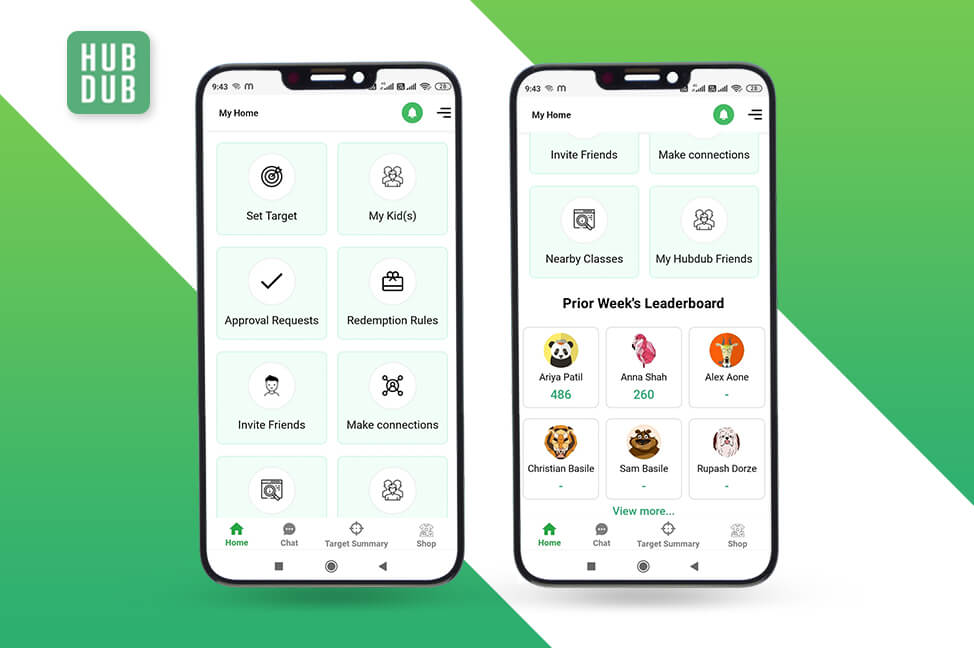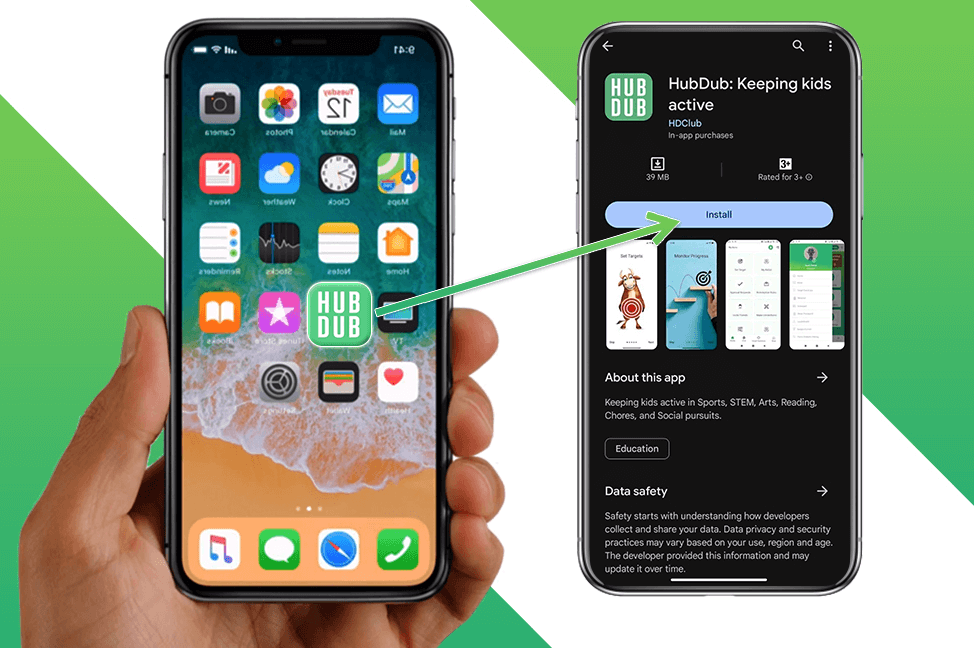
How to Install and Set Up the HubDub App
Excessive screen time is a widespread issue among kids nowadays. HubDub aims to reduce it by encouraging them to do activities that benefit them. In this article, let's discuss how to install and set up HubDub.
Table of Contents:
What Is HubDub?
HubDub innovatively helps reduce screen time for kids and encourages them to engage in activities such as sports, STEM, arts, reading, chores, and social pursuits.
HubDub has three main components:
- App-based reward system: Parents set weekly targets for kids in sports, STEM, arts, reading, chores, and social pursuits. HubDub awards your kids points for every minute they spend doing these activities. This reward system motivates your kids to engage in activities that benefit them.
- Make new connections: HubDub lets you connect with other parents with kids of the same age bracket. It also allows you to connect with those in the same school district, which can be helpful if you have moved to a new city.
- Analytics: HubDub provides weekly tracking of your child's score, which you can use to evaluate progress.
Steps to Install HubDub
Step 1: Download the HubDub App
- Visit Google Play for Android devices or the Apple App Store for iOS devices.
- Search for HubDub and click "Install." Or use this link for Google Play and this for App Store.
Step 2: Open the HubDub App
Once the installation is complete, locate the HubDub app icon on your device's home screen or app drawer and click on it.
Step 3: Create a Parent Account
For your child to use HubDub, you should first create a parent account. To do so, provide your name, phone number, email address, and password. Click on the checkbox and click "Next."
Step 4: Add Your Child's Profile
Now that you have created a parent account, you can create a child profile. To do so, provide your child's name, age group, interests, school state, school district, username, and password. Make sure the password you create is easy for your child to remember.
Note: We respect your data and don't use it to show ads.
If you want to add another child, click "Add Child" and provide the necessary details.
Once done, click on the checkbox and click "Next."
Step 5: Set Activity Targets
Click the first tile “Set Target” from the home page.
You can tailor HubDub to suit your child's interests and schedule by setting activity targets in categories like Sports, STEM, Reading, Arts and Crafts, Social Pursuits, and Chores.
Before you set a target, you should subscribe. The fee is $1.99/month for a child. The fee is so minimal that it doesn't hurt your pocket, but it helps us keep our app running.
Note: The app is free for the first month. If you don't like our app, you can cancel your subscription at any time.
Now, you can set a target for your child. Let's say you choose "Sports." Here's how you can set a target.
- Choose a child for whom you want to set the target.
- Select the activity; for sports, options include baseball, basketball, bowling, cycling, etc.
- Select whether it’s a “Leisure” activity or “Class.” Leisure earns 1 point, while Class earns 2 points per minute.
- Select the days when you want your child to perform the activity.
- Set the hours your child should spend on the activity.
- Once done, click on “Set Target.”
- Once done, click on “Set Target.”
Step 6: Track Your Child's Progress
Click on the “Target Summary” option from the menu bar to see the target weekly points for your child in each category.
Step 7: Set Redemption Rules
You can set the rules for redemption by clicking on the “Redemption Rules” tile on the home page. As your child accumulates points, they can redeem them for the rewards you have set.
HubDub Features
Invite Friends
HubDub makes it easy to invite people on your contacts to use the app. If you like HubDUb and want to recommend it to someone you know, just click on "Invite Friends" on the home page and send the invite.
Make Connections
HubDub lets you connect with other parents so you can share parenting tips, discuss your kid's progress, etc. You can also set up joint activities that are both fun and useful for your kids.
Nearby Classes
The Nearby Classes section is a cool addition to HubDub. It helps you discover and sign up for local classes and activities for your kids. Whether it's a sports club, STEM workshop, or art class, this feature connects you with nearby opportunities for your child to explore their interests.
Leaderboard
HubDub has a Leaderboard feature that helps you know how your child performs compared to others. If you don’t want your child to appear on the leaderboard, go to "Permissions" in your child's profile and make the profile Private.
The Leaderboard section appears at the bottom of the home page.
One-to-one or Group Chat With Approved Friends
The "Chat" feature is a wonderful tool that lets your child have one-on-one conversations or group chats with the friends you approve. This helps improve their communication and social skills.
Group Activity and One-On-One Challenge With Friends
HubDub takes social interaction a step further with the Group Activity and One-on-One Challenge features. Your child can initiate group activities or a One-on-One challenge with their friends using the app. For taking initiative, inviting friends, and setting up the activity, on completion, HubDub provides extra points to the one who initiated the activity.
HubDub Shop
HubDub features an in-app shop where you can purchase stylish hoodies and T-shirts for your little ones. They will love it.
- To access the shop, click on “Shop” from the menu bar on the home page.
- Explore the kids’ clothes collection. From vibrant colors to fun designs, the T-shirts and hoodies are not only comfortable but also a fashion statement for your child.
- Browse through the available options and select a hoodie that suits your child's style. Before making a purchase, ensure to check whether you’re choosing the right size.
- Click on “Add to Cart” and checkout.
- Ensure the order details are correct and click “Place order.”
FAQs
How does HubDub protect against potential misuse or manipulation of activity tracking?
HubDub has robust security to prevent misuse or manipulation of data. The app employs encryption protocols, secure user authentication, and regular audits to ensure the integrity of the activity-tracking system.
Can I provide feedback directly to the HubDub development team?
HubDub values user feedback. However, as of now, we don’t offer an option to directly send feedback to the development team. If you have any suggestions, you can let us know through the contact form.
Can I export my child's activity data for further analysis?
Currently, we don’t provide an option to export data. However, HubDub offers a comprehensive dashboard where you can track your child’s activities for different weeks and compare progress.
Conclusion
HubDub innovatively reduces the screen time of kids by involving them in sports, STEM, arts, reading, chores, and social pursuits. If they perform the activity, they will get the reward you set, making the experience more enjoyable.
HubDub introduces updates to enhance the user experience. Explore new features and customize the app to align with your child's interests. Remember to check for updates on Google Play and the App Store.
Use this link to install HubDub on Google Play and this on the App Store.